Home and Garden Backups
Inara Pey posted an extensive overview of backing up your Bellisseria home using a rezzing system. That not only got me thinking but reminded me that I had NOT completed my own backup. Tisk - tisk!
Now I have to admit that I didn't read her article but I am sure it is excellent as almost all her offerings are. Still, some of us like EASY and that's me.
So along with making my own backup of my Bellisseria home, I took some screenshots along the way. I have been using this method for over a decade and have moved full sim installations using these steps often. In general, I also use this method to back up any event displays, especially if they are large ones like the Hop and Shops.
I taught this as a class long ago at Learn Avatar. Some things have changed since then, but the general idea is still the same. So here we go.
*********************
Now and then you might have a need to simply "take up" everything you have on your plot, but for a back up you will first need to identify any NO COPY items. Obviously you cannot may a copy of no copy items! If you are a gacha collector this will be tedious and likely your best method will just be to pick things up when you move. This is one reason that I am not a fan of no copy items.
An easy way to find all the no copy items is via area search.
World > Area Search or add and use the button marked with the red dot in your viewer.
In FILTERS, choose Transfer. In most cases this will filter OUT the no copy items.
Next go to the FIND tab and type in your name.
Back at the LIST tab, hit REFRESH to get a list of all (hopefully) your no copy items on this plot.
Since I typically only buy copy items, my list was small. In MY case since most of the items on my land were made by me, I hit the Creator tab at the top left to sort for items NOT mine. That showed me some old but often used Pampas grass (no longer available sadly) as well as a rug from long ago blogging (very pretty) and two new purchases from the Marketplace. I remembered the grasses but not the other items, so area search was VERY handy in this case.
Now that the items that CAN'T be copied are identified, it is a fairly simple job to highlight ALL the items on your plot and then deselect those few items that cannot be copied back to your inventory.
Adjust your camera view so that you are above your home. With the BUILD menu open and the EDIT button as the active mode, hold down the SHIFT key and using your mouse -- draw a rectangle on the screen that encompasses your entire plot. Items will be highlighted.
Right now we cannot take a copy of all our furniture and decor since some of it is no copy. IF you have ONLY copy items (there must be someone out there) then you can skip these next steps.
With everything still selected as shown in the screenshot above, hold down the SHIFT key and click on the items that are NOT copy. If you aren't a wiz at camera controls, it may be easier for you to just take up the no copy items temporarily and then place them again after you have made your backup.
In my case I could easily deselect all the grasses but needed to cam inside for the rug and the radio. The sound module I took up since it makes itself completely invisible and is very difficult to find.
Once you have ALL the no copy items deselected (or picked up) you can right click on your highlighted items and choose "Take Copy". If "Take Copy" isn't a choice, then you have missed a no copy item.
If you aren't used to building, I suggest trying this a few times out on a sandbox with just a few items to get the process clear in your mind.
Your coalesced object appears in your OBJECTS folder with a Rubic's Cube type of icon. The name on the object will be the last object that was selected.
I strongly suggest making a new folder with appropriate clues and moving your coalesced furniture and decor over to that folder.
If and when you have a need to use your backup be SURE that your build menu is open on screen and that EDIT is the active mode. Then rez the items near the center of your plot IF YOU HAVE ROOM.
Like with any structure that is nearly as large as your plot, there can be issues on rezzing. This includes rezzing with rezzers like Builder's Buddy. Personally I usually take things up in clusters and not in big groups -- simply because of this problem. If you have a whole sim to rez in, it isn't an issue but if you are just moving plots in Bellissera it certainly could be -- depending on how many things you have near the edges of your plot.
So, if there are issues (either with the coalesced method or the rezzer boxes) I suggest rezzing on a sandbox and taking things back in smaller clusters so that they will be easier to manage.
That's it. I hope these new skills serve you well!






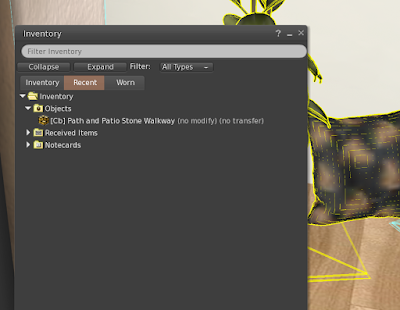





Comments