Post 1000: CG Facelight Revisited
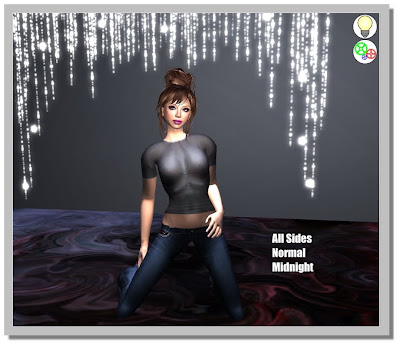
I thought it would be both fun and appropriate to revisit my very first post for SL(R) fashion. I was thrilled to join the Second Life Colors blog and my first assignment was to feature the CG Facelight. I kept myself from going back and looking at that post until I hit the publish button on this entry. I wanted to see what I would do differently 999 posts later :D. Now, nineteen months of blogging under my belt and thousands of photos taken, the answer is "a lot"!
For my set up demonstration I chose my studio set to Midnight. I used a medium gray background and patterned rug. Some glow lights added interest and also showed how the light affected brightly glowing objects in the field. I wore medium brown hair, my normal sunkissed skin, jeans and the Wear Gray for a Day medium gray tee shirt.
There was a period of time when I used my CG Facelight 3 often. Now I most often shoot with a daylight, minimal shadow setting. Still there are times when drama is the name of the game and midnight is the most difficult challenge -- for me anyway.
The new 4.1 version of the facelight looks very much like version three, with smallish HUD buttons that open up a menu. You can change Lights (front, sides, all), Brightness (Dim, Normal, Bright, Blinding) and radius (Tiny, Normal, Big, Huge). The top photo shows my default mode of all sides, normal and normal.
By brightening the output and using only the front set of lights while reducing the radius you can achieve a softer, more natural nighttime look.

This photo shows just the side lighting on bright with a normal radius. There is also a choice of colored lighting but it adds too much color for my tastes. By choosing different combinations, you can make your photos dramatic, softly natural or anywhere in between. While it is perhaps easiest to see the effect at a midnight setting, I find myself using the lights most often in late afternoon. Mixing the Windlight settings on the Advanced Sky Editor with the lighting choices of the facelight can give you just the effects you are searching for.
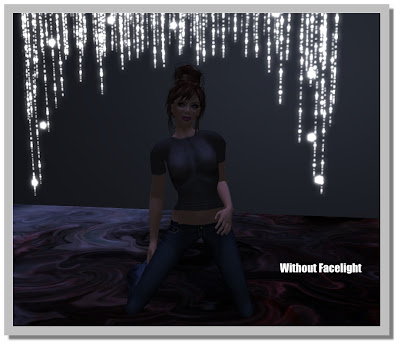
This is the same scene at midnight without a facelight. There was no post processing used in these photos.
The CG Facelight is free and I have included a full perm version in my 1000th post gift which you can find HERE.





Comments